Sent on October 27th, 2025
Sharing Threads is finally available in Nexus! Due to popular demand, you can now share impactful threads throughout your organization. Shared threads make it easier for teams to stay aligned, highlight successes, and ensure important findings reach the right people at the right time. Log in to your Nexus account and try it out today!
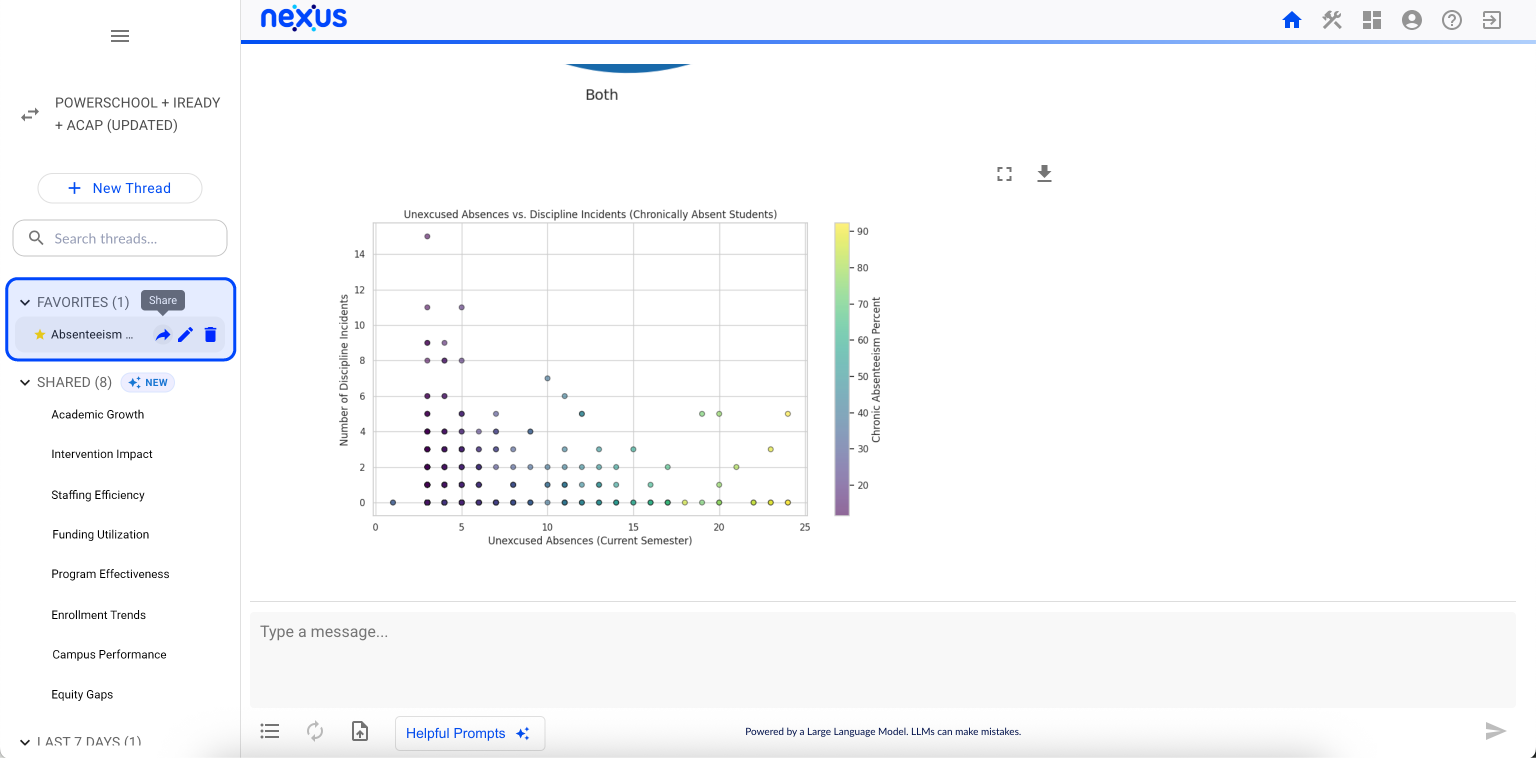
Sharing Threads can be found when you hover over a thread and is indicated by a pointing arrow. Threads shared with you will show up under the Shared section. If you do not see this section, it is because you do not have any threads shared with you.
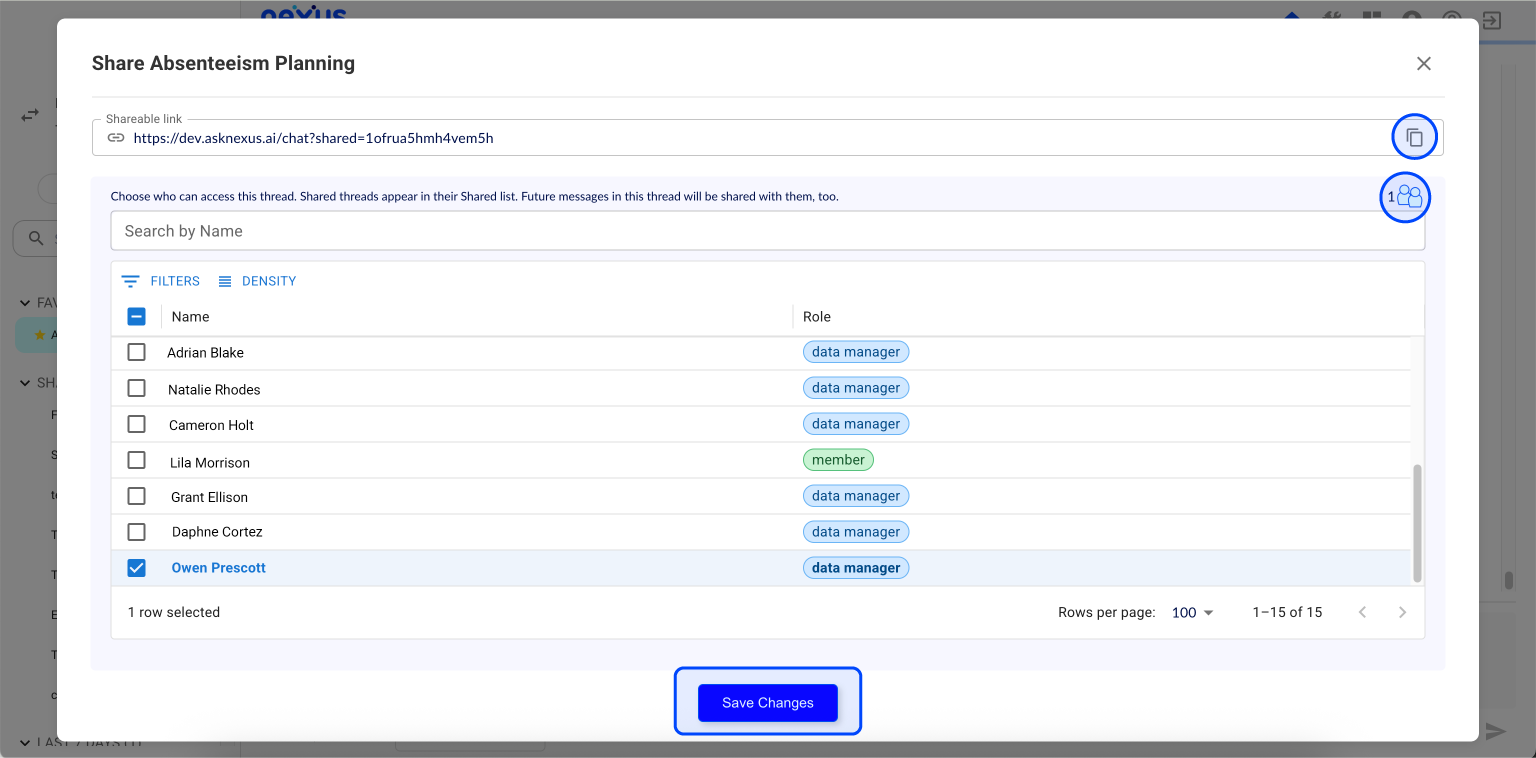
Once you click on the Share button, you will see a pop-up similar to the sharing dashboards pop-up. It works simply by granting access to a read-only version of the thread to all selected users. You can click the Copy button next to the link to copy it to your clipboard to share. This link will only work for users the thread is shared with. The thread will also show up in the respective users' accounts under Shared. The icon of the people with a number located to the left is noting how many users this thread is shared with. Once you have got it where you like, hit Save Changes.

Above is how a shared thread appears. There is no way to continue the chat as it is Read-Only. You can read through the chat and copy insightful prompts or download useful visualizations. If you see that the thread you are on looks outdated, refresh and it will update with the new chats.